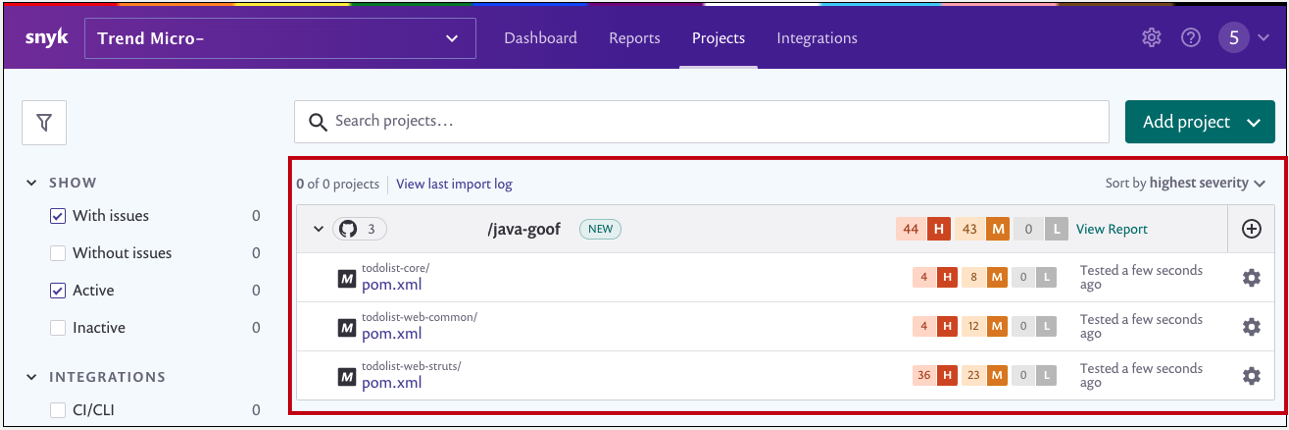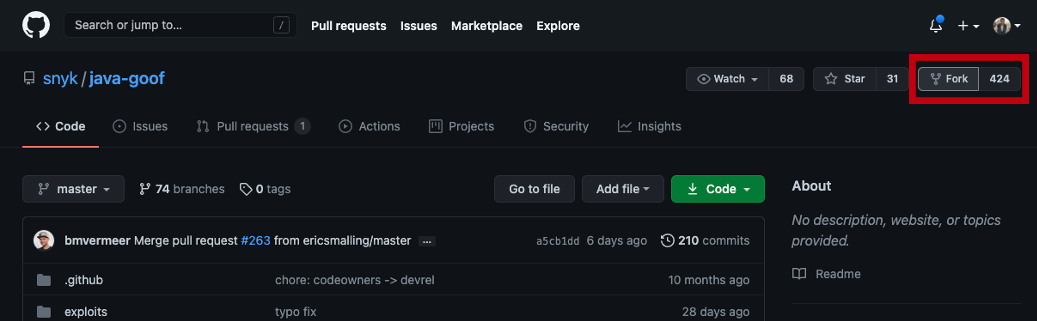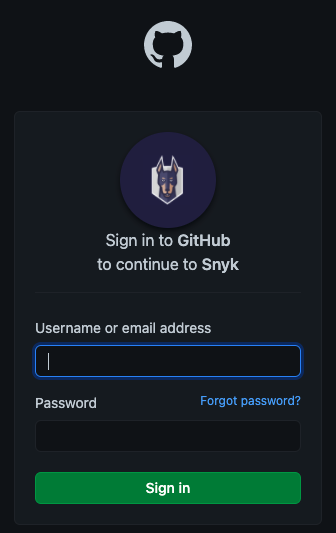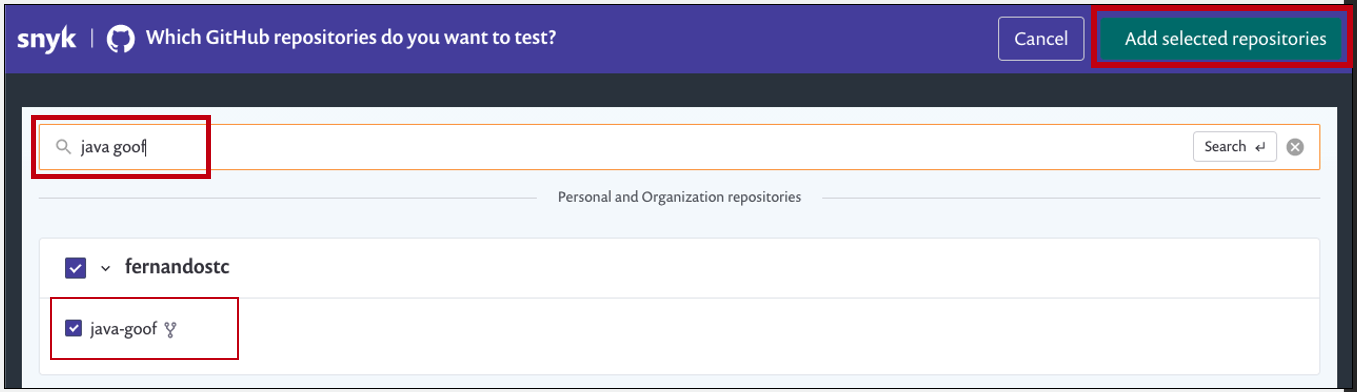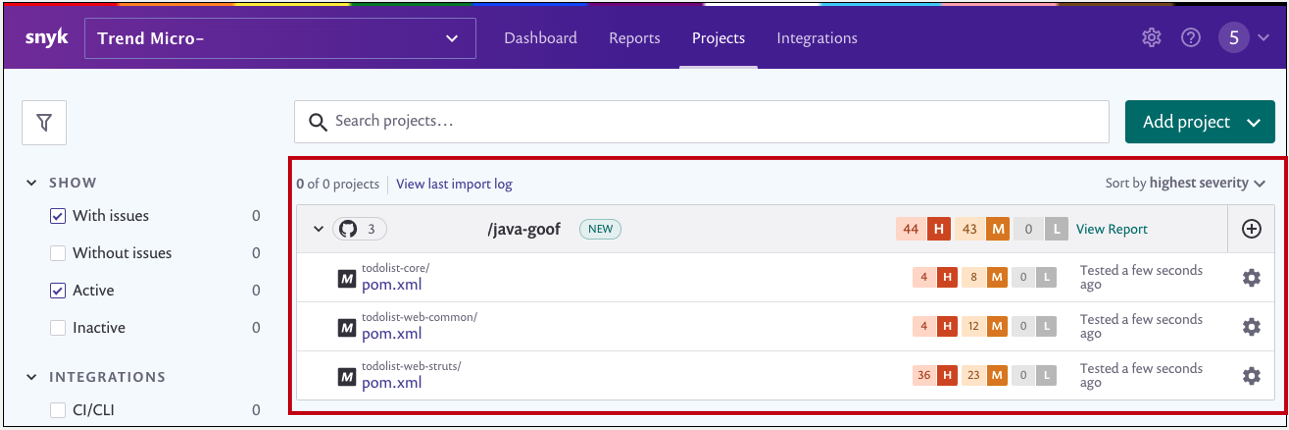With GitHub Account
Option #1: If you have a GitHub Account

2. Go to top right of the Github page and select Fork to create your own copy of the image associated to your new account
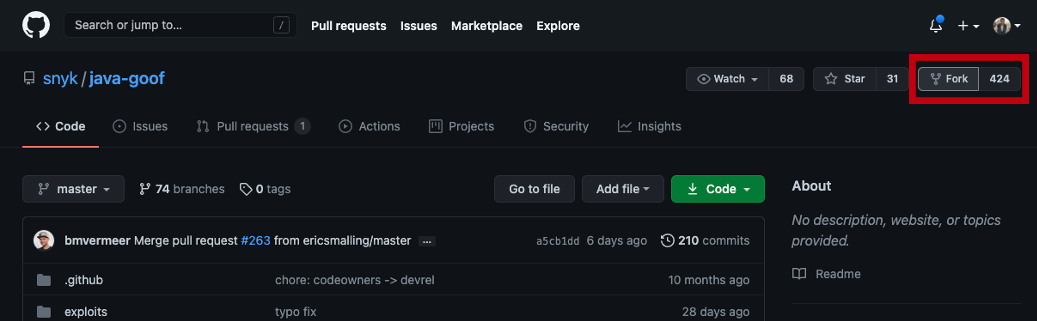


4. A disclaimer page will appear. After you have reviewed, select Head to Snyk.

5. Select the GitHub integration.

6. Select Public and private repos and after click on Continue

7. Log in with your GitHub account to give Trend Micro Cloud One - Open Source Security by Snyk permission to scan your repositories and look for vulnerabilies and license issues
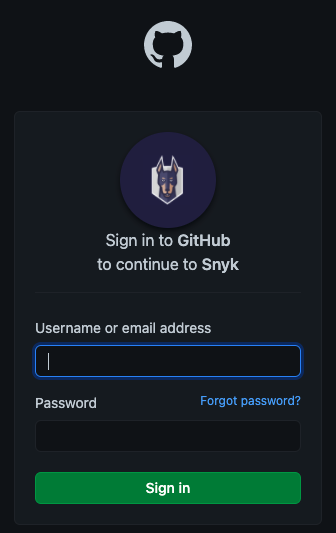
8. After, login with your GitHub account to see all the repositories that you have.
- Search for Java Goof
- Select the java-goof repository that you fork from Snyk
- Click on Add selected repositories
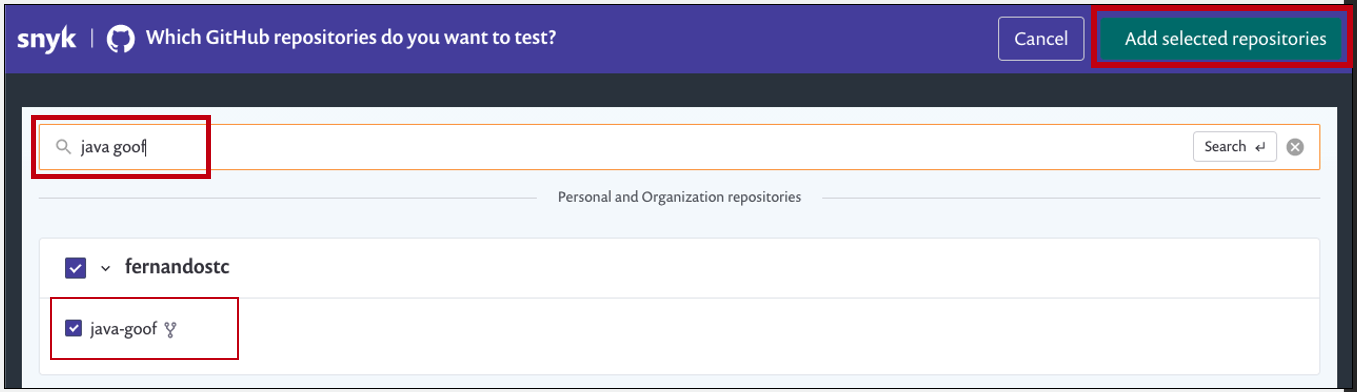
9. After the selection of your project is complete, you will be taken back to the main Trend Micro Cloud One – Open Source Security by Snyk console. Click on the Projects tab.