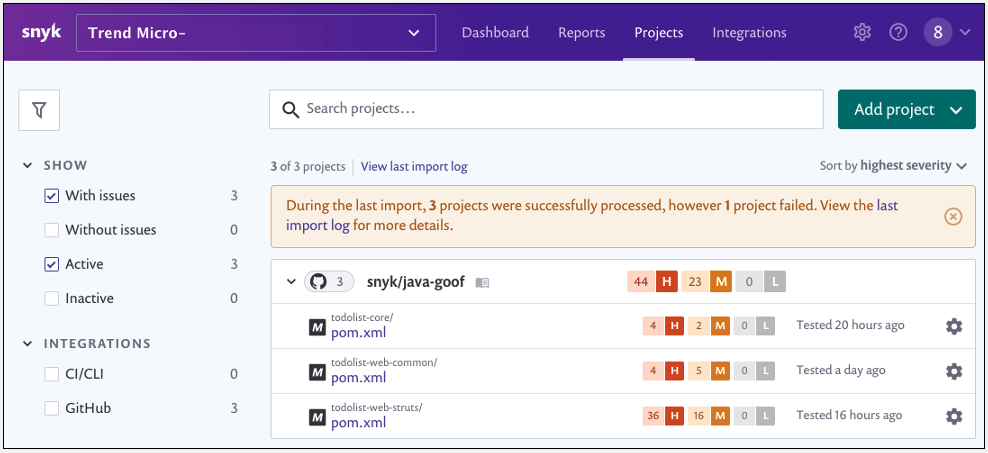Whithout GitHub Account
Option #2: If you don’t have a GitHub Account
1. Open the Trend Micro Cloud One console. Create a Trend Micro Cloud One account if you didn’t create it during the prerequisites section.

2. Select the Open Source Security by Snyk tile.

3. A disclaimer page will appear. After you have reviewed it, select Head to Snyk.

4. Select the GitHub integration.

5. Under Select GitHub repository access, select the Public repos only box. At the bottom of the page, select without permissions.

6. Under Monitor public GitHub repositories, copy and paste snyk/java-goof into the owner/repo field and click the Add repo button
Info-> snyk/java-goof

7. Next click Import 1 repository.

8. You will be taken to the Trend Micro Cloud One – Open Source Security Projects screen, which will reveal the java-goof project. This may take couple minutes to load.